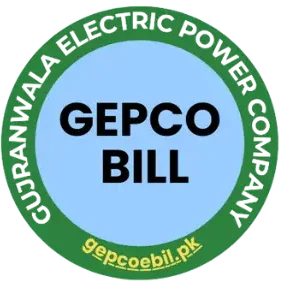GEPCO New Connection | GEPCO ENC
Applying for a new GEPCO electricity connection is very easy and simple. You can apply for a new connection using a few different methods, such as:
1. Online Application Method
2. Offline Application Method
Online Application
You can apply for a new electricity connection through the online ENC ( Electricity New Connection) system, which is very popular nowadays and is free and user-friendly. ENC is an online portal system in Pakistan that allows the general public to allow for new electricity connections from various power distribution companies in Pakistan.
Through the ENC system, applicants can fill out their forms, track the status of their applications, pay their fees, upload required documents and receive customer support for any queries or issues related to their connection process.
We have provided a detailed process with pictures for your better understanding. When you are going to apply for a GEPCO new connection installation, it is important to have some specific documents ready before filling out the application form.
- Attested copy of Applicant’s CNIC (Computerized National Identity Card).
- Attested copy of witness’s CNIC.
- Copy of Property Document (proof of ownership or tenancy).
- Copy of Neighbour’s Electricity Bill.
All these documents should be available in hard copy and soft copy formats as well as in JPG and PDF formats.
Once you have all these documents ready, you can proceed with the online application process, but just follow these simple steps.
1: Visit the official ENC website
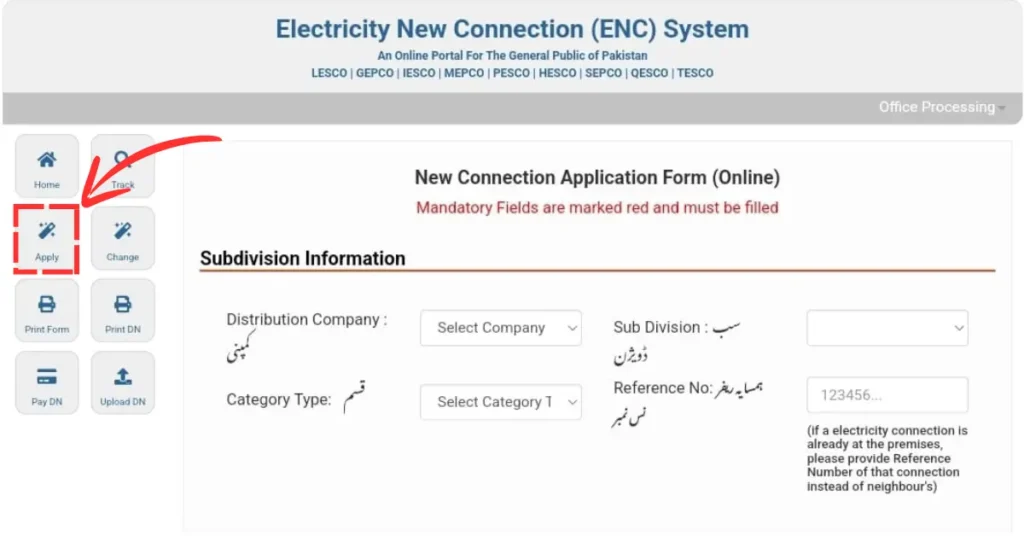
2: Click on the “Apply” button in the sidebar menu
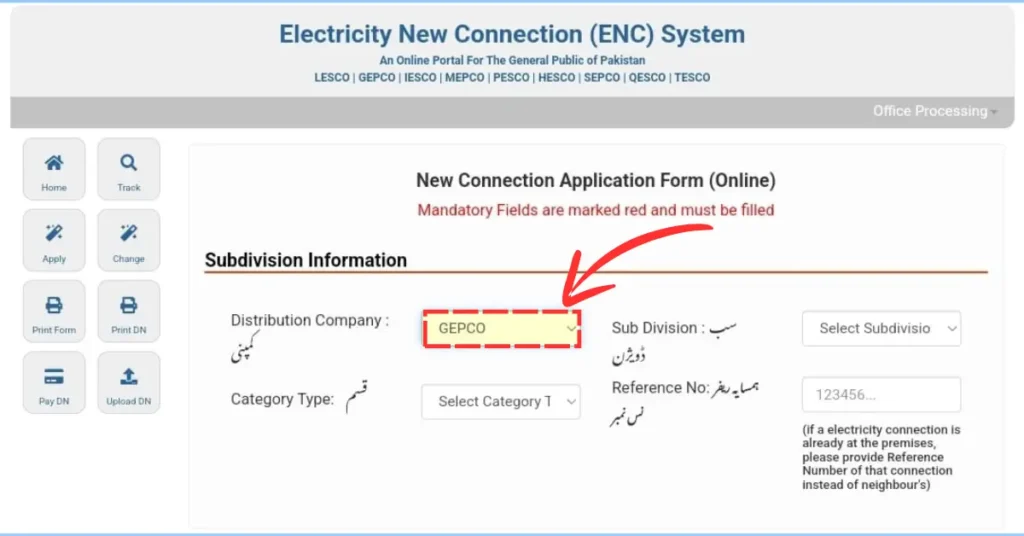
3. Enter the reference number of your neighbor’s electricity bill and select the desired category (e.g15, kilowatt)
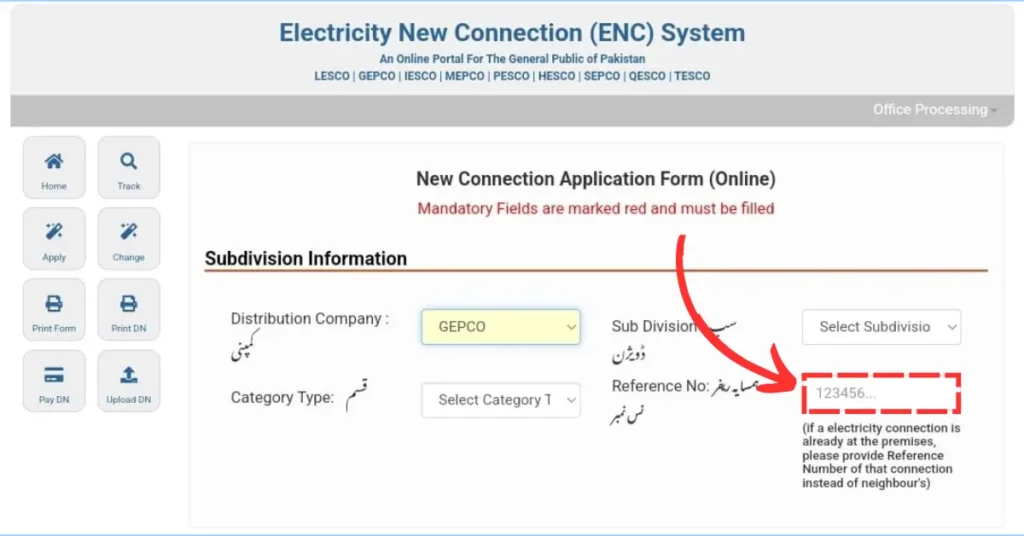
4. Fill in the necessary details and upload the following documents, but remember each file should not exceed 300 KB
- A copy of your property document
- An attested copy of the applicant’s ID card
- A tested ID card copy of the witness.
- Copy of neighbor’s electricity paid bill
- Wiring contractor’s test report
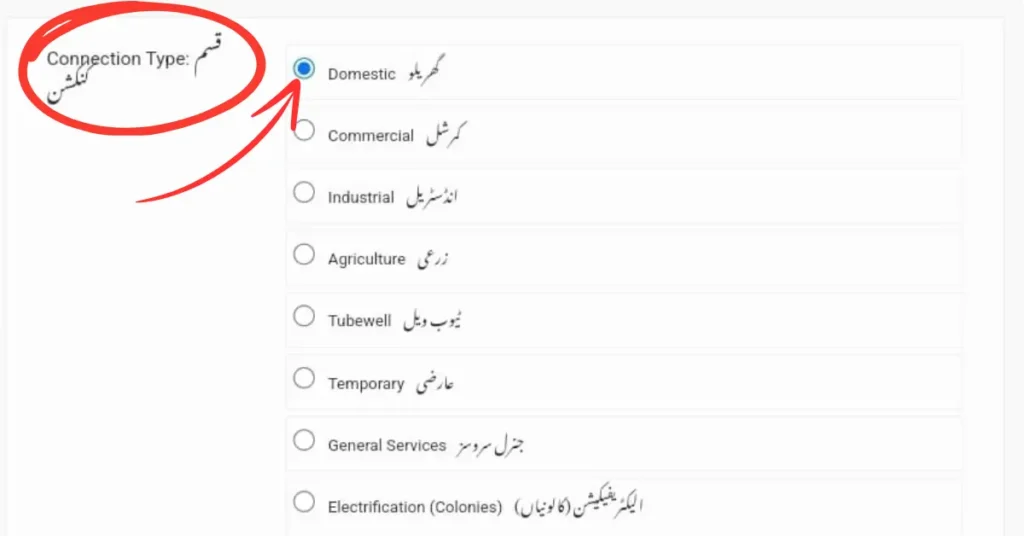
5. Submit your application
6. After the successful submission of your application, a unique tracking ID will be generated. Please note down the tracking ID for your future reference.
7. To print your application form, click on the print button and enter your tracking ID. It will allow you to generate and print your application form directly.
8. Print out your application form once you have generated it using the provided tracking ID.
9. Attach all the necessary documents with your application and submit them to the relevant office.
10. Once your documents are verified, you can access the demand notice by just entering your tracking ID on the ENC portal. You can also download the demand notice from here.
11. Proceed to make payment of the demand notice at the specified bank.
12. Submit the paid copy of your demand notice to the relevant office.
13. After confirmation of your payment, the installation of your connection will be arranged.
Offline Application
To apply offline for GEPCO’s new connection, you need to follow the simple steps.
- Visit the nearest GEPCO customer service center and obtain the application form for a new connection. You can also download it from the official website.
- Fill out the application form carefully and provide your details, such as your name, address, contact information, type of connection (residential, commercial or industrial), your required load and other relevant information.
- Please include the following documents with your application form: a copy of your identity card (NIC) and your recently paid electricity bill, as well as proof of ownership where the connection is needed.
- Submit the fully completed application form along with the supporting documents to the GEPCO Sub-division or upload them through the GEPCO official website.
- After you apply, the GEPCO will check if they provide the connection in your area and how much power you need.
- Once GEPCO checks everything through a survey, they will issue a demand notice, which you will have to pay in less than 30 days.
- After you pay the fees, GEPCO will set up your new connection within the agreed-upon time frame.
Change Connection Name/Tariff/Load
1. Visit the official ENC portal.
2. Click on the ‘Change Option’ in the sidebar menu.
3. Select the type of change you want to apply for, such as change of name, load or tariff. You can select multiple types if necessary.
4. Fill in the necessary details. For example, if you are applying for a changing load, select the load adjustment.
5. Attach the following documents. Each document file should be under 300 KB:
- A copy of the applicant’s attested ID card
- A copy of your GEPCO electricity bill.
- Proof of your ownership.
6. Now, submit your application.
7. After the submission of your application, you will see a tracking ID.
8. Use this ID for your future reference.
9. The next steps are the same as mentioned for the new electricity application.
GEPCO New Connection Tracking
You can easily check the status of your application for a new connection or a change of name, tariff, or load. You will need the tracking ID that was assigned to you upon submitting the application form. This ID will allow you to track the status of your application online.
- Click on the ENC website.
- Click on the ‘Track’ button in the sidebar menu.
- Select the type of application you submitted
- Choose your electricity provider, e.g. GEPCO
- Enter the tracking ID in the input field.
- Click on the ‘Submit’ button to proceed with tracking your application status.