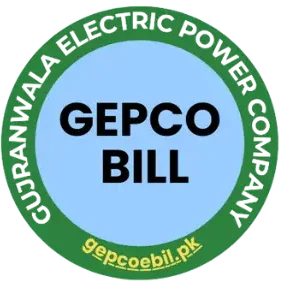If you have applied for the GEPCO new connection and paid the installation charges, the next step involves tracking your application and demand notice status. The status of your (DN) demand notice can be checked online or by visiting the Customer Care Center. Checking the status of your notice online is much easier and simpler. Here, we will discuss how to check your GEPCO Demand Notice status online.
How to Track GEPCO Demand Notice Tracking?
The first step for a new electricity connection is to get the application form from the nearest customer care center or download it from the official website or ENC portal.
After successfully submitting the application and attaching all the required documents, please submit them to the GEPCO office. You must also pay the demand notice fee through an authorized bank or other methods.
Once you have completed the application process, you will receive a time frame for meter installation. However, sometimes the installation doesn’t happen within the given period. That’s why tracking your application and demand notice online is very important. Therefore, in this article, we have mentioned an easy and quick way to check the status of your application and demand notice online.
GEPCO demand notice tracking through the ENC Portal
GEPCO demand notice is an official document Gujranwala Electric Supply Company issued to customers who apply for a new meter connection. To track the status of demand notice through the ENC portal, customers can follow these simple steps:
- Visit the official Electricity New Connection Portal (ENC) at and click on the ‘Track Tab’ on the screen’s left side.
- Now select GEPCO as your electricity distribution company from the drop-down menu. Enter your application number or tracking ID in the required input field and click ‘Submit.’ This tracking ID is given to you by the GEPCO staff when you apply for the new electricity connection.
- Once you submit your details, the ENC portal will display the status of your demand notice issuance. You can print it out if the office has issued a demand notice. Lastly, pay the demand notice fee and submit the receipt to the relevant office.
Print and Download Demand Notice
The GEPCO consumers can easily download and print the demand notice online through the ENC portal by just following these simple and easy steps:
- Visit the ENC portal and click the ‘Print DN’ (Demand Notice) button.
- Select the ‘New Connection’ option and click on the electricity provider from the drop-down menu.
- Enter the tracking ID or CNIC number in the required input field and click the ‘Submit’ button.
- All the details regarding your new connection application and the demand notice will appear on the screen. If you want to print your GEPCO new connection demand notice, click on the ‘Print DN’ option, download the form as PDF, and print it out.
- Moreover, you can also pay your demand notice fee directly on the ENC portal and upload the receipt online.
GEPCO Demand Notice Fee 2024
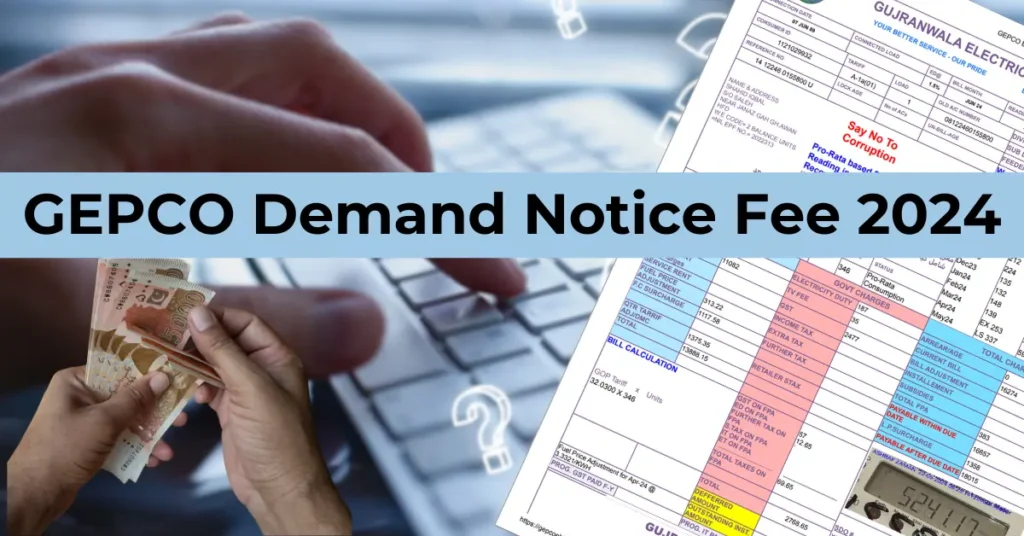
The demand notice fee varies on the type of electricity connection and sometimes the distribution company. The new connection demand notice fee for the residential meter connection is Rs. 8500 in 2024, including all the additional charges and tax amount.
The cost of the Demand Notice can change due to the fluctuations in the fuel prices set by NEPRA. For the most accurate charges for new meters, visit your distribution company’s website, GEPCO, FESCO, LESCO, etc.
Wapda usually charges the following fees for different types of electricity connections.
- For Single Phase Connection: Rs. 8500-11,500/
- For Three Phase Connection: Rs. 33000- 43,000/
How to Pay Demand Notice?

GEPCO customers can pay their DN (Demand Notice) fees at nearby branches of NBP, ABL, MBL, MCB, FBL, or any other authorized banks. You can also pay your Demand Notice online through Internet banking, the ENC portal, or mobile apps like Jazz Cash and Easy Paisa.
Bottom Line
Tracking your GEPCO Demand Notice online simplifies monitoring your new electricity connection application. By just visiting the ENC portal and entering your tracking ID, you can easily check the status of your Demand Notice. It will inform you when your demand notice is issued and ready for payment. Moreover, you can conveniently print and download your demand notice from the ENC portal once it’s available. For payment, you can pay the demand notice fee at any other authorized bank branch or online through Internet banking and mobile apps like Jazz Cash and Easy Paisa. Stay updated and manage your application smoothly with online tracking through the ENC portal.