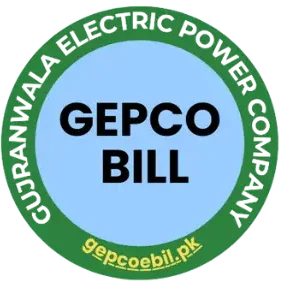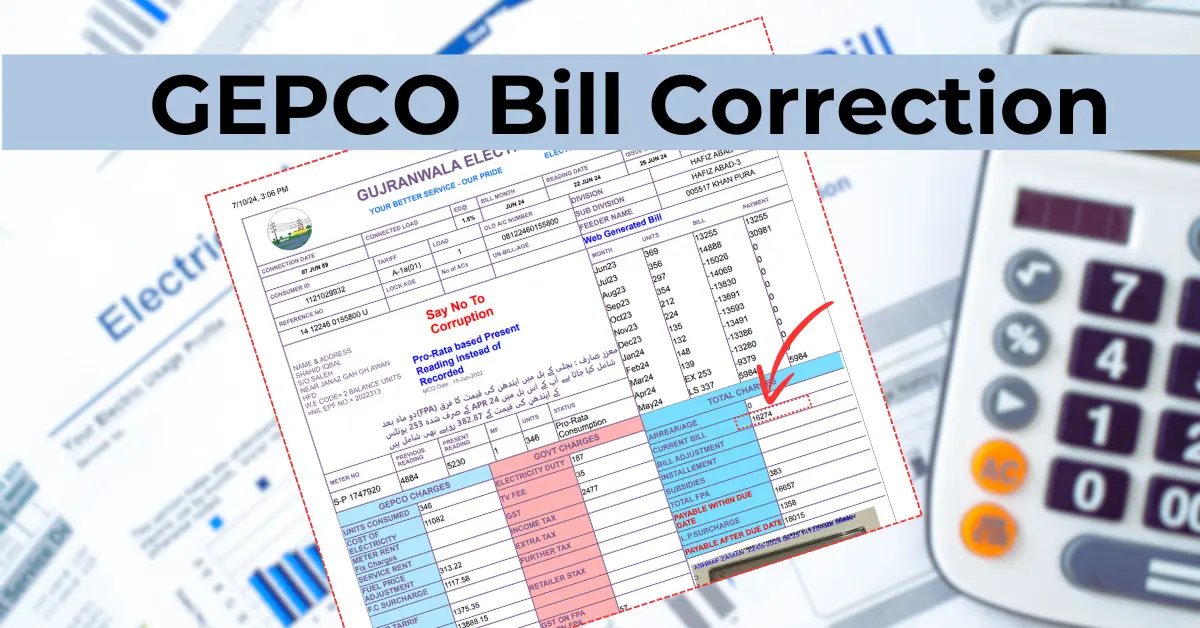If you have ever received an inaccurate electricity bill, don’t worry. The inaccurate electricity bill might be due to incorrect meter readings, high tariffs or customer information mistakes. It isn’t very pleasant, but we are here to help you. We can easily correct our bills by applying GEPCO bill correction. If you are still unsure about how to apply online or visit the GEPCO office, follow these simple steps to submit your request quickly.
Step-by-Step Guide for GEPCO Bill Correction
GEPCO electricity consumers can report wrong billing issues online or visit nearby GEPCO offices. However, online shopping is more convenient and faster. The GEPCO customers can register their complaints by calling 118 or sending an SMS to 8118. They can also contact customer service centers using the phone numbers provided.
If you face any issues regarding your electricity bill, your initial step should be to contact customer support by using the numbers provided below:
| Phone Number | +92-55-9200504,-55-9200516 |
| Fax Number | 055-9200122 |
| UAN Number | 055- 9200519 |
Submitting Complaints Offline
For an online complaint, visit the nearest GEPCO complaint center during regular office hours. Don’t forget to bring copies of your bills from the last 2 months that will help you as a reference for your complaint. The relevant staff at the center will listen to your problem carefully and look at your information. Ultimately, he will inform you how long it might take to fix your issue.
Moreover, the office will give you a dial number to check your complaint progress online. Typically fixes billing issues within 24 hours to one week. But it purely depends on how complicated the problem is.
Submitting Complaints Online
To submit an online complaint in the GEPCO customer center, follow these simple steps below:
- Visit the official website of GEPCO at GEPCO.com.pk.
- Click on the ‘Customer Care Tab’ and choose ‘Bill Correction’.
- You will see an online form for customer bill correction on the screen here.
- Enter the necessary details, such as your full name, email address, mobile phone number and SDIV/ DIV/ CIR code.
- If you have any questions or queries about filling out the required information, you can ask the office staff for assistance.
- Next, the management will approve your GEPCO bill correction application and send a scanned copy to the relevant office for processing with all necessary signatures.
- Soon, you will receive an email on your registered email to confirm your bill correction complaint.
Update Name on GEPCO Bill
PITC stands for Power Information Technology Company. It is an online portal which allows electricity consumers to update their name, CNIC, or contact number online. If you want to update your electricity bill information, follow these simple steps on the PITC portal.
- Visit the PITC portal to change your name or correct billing details in GEPCO.
- Enter your bill’s reference number and click ‘Go’.
- Complete your application form by entering all the necessary details of the occupant, such as name, CNIC, or phone number.
- After submitting an application form, an OTP will be generated for verification.
- All your updated GEPCO consumer information will be saved in the records. But if you still have issues with the form submission, don’t hesitate to contact us via email at [email protected] or 118.
Conclusion
GEPCO has established an organized process to help its consumers register complaints and resolve them simultaneously. If you face any issues while submitting a complaint about GEPCO bill corrections, please get in touch with the office anytime for assistance. GEPCO will support and guide you anytime.
FAQs.
Q. How can we report an inaccurate electricity bill to GEPCO?
We can report an inaccurate electricity bill to GEPCO through their online portal or by visiting a nearby GEPCO office. You can dial 118 or send an SMS to 8118.
Q. How long does resolving an issue with my GEPCO bill take?
Typically, GEPCO resolves our billing issues within 24 hours to a maximum of one week. It depends on the complexity of your issue.
Q. How can I check the progress of my complaint after submitting it to GEPCO?
After you submit the complaint, GEPCO will provide you with a reference number. You can use this reference number to check the progress of your complaint online through GEPCO’s official website.
Q. How can I verify that my GEPCO bill correction application has been received and processed?
After submitting your application online, you will receive an email confirmation on your registered email address. It will confirm your complaint about the bill correction.
Q. How can I update the email address associated with my GEPCO account?
To update your email address or any other account details not covered in your bill, it’s mandatory to visit the nearest GEPCO Subdivision for assistance.